Software for diagraming tracks
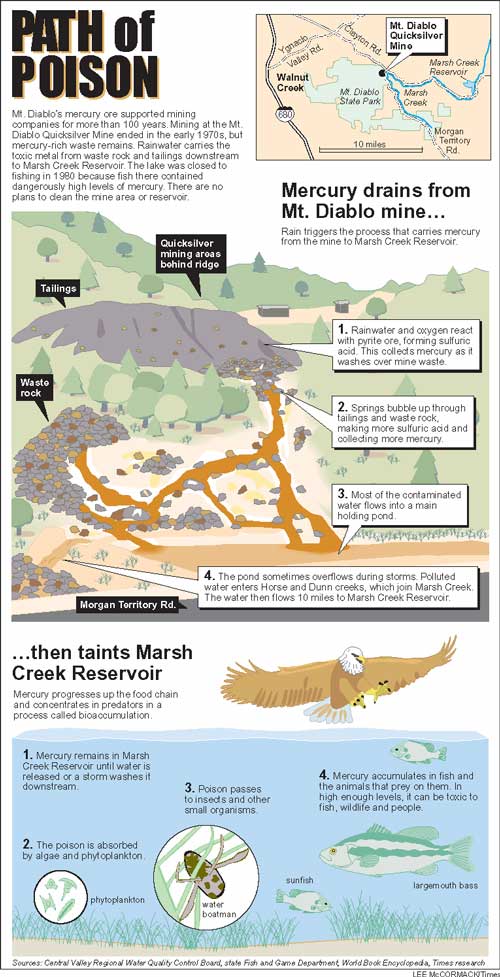
A reader wants to know which software I use to create my snazzy track diagrams. It’s the same one I’ve used to create award-winning newspaper infographics.
Hi Lee.
First off let me say I am a very big fan of your site and I have always liked how you make the diagrams of some of the tracks on here like the pump track, Angle Fire 4X, and many others. Anyway I was wondering if you could tell me what program you use to make your diagrams of the tracks, if so I would like to get it or find out where to get it because I would like to plan out a track I want to make and it would be of great use to have a program like that.
If you could let me know I would appreciate it.
Thanks, Todd
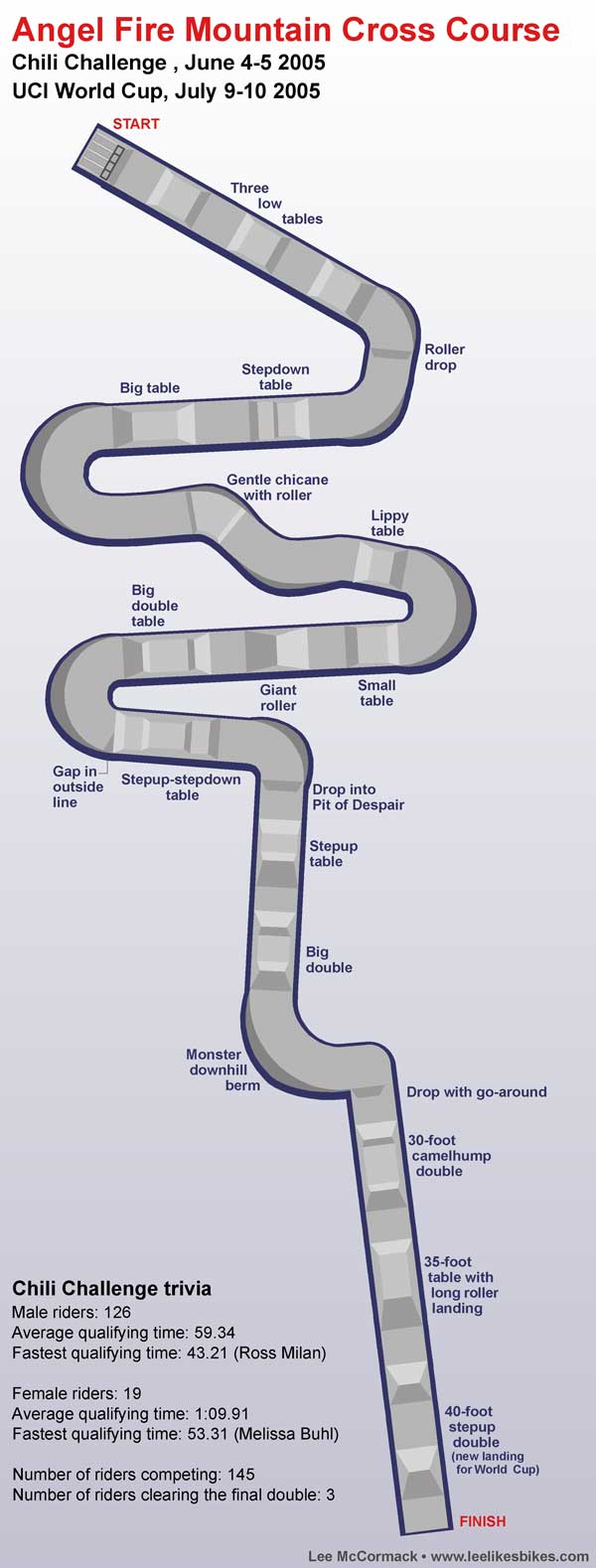 The Angel Fire 4X course. Click for big. |
Hey Todd.
Thanks for the kind words.
I suggest you NOT use software to design your track. It’s too slow and clunky. Use a white board — it’s fast and easy. That’s how Steve Wentz and I designed my pump track.
When I want to draw a track or race course, I use a program called FreeHand, made by Macromedia. It’s a “vector” drawing program, which means every shape is a separate, mathematically defined object. This is perfect for drawing race courses because you can create a simple shape — say a roller or start gate — then duplicate it, scale it and rotate it however you like. Look at this diagram of the Angel Fire 4X course, and you can see how I duplicated and tweaked a bunch of similar shapes.
The other popular vector drawing program is Illustrator by Adobe. FreeHand and Ilustrator are both very powerful — choosing between them is like choosing between BMW and Mercedes, Shimano and SRAM. If you already use Photoshop, Illustrator is easier to learn (They’re made by the same people, and they use a lot of the same commands).
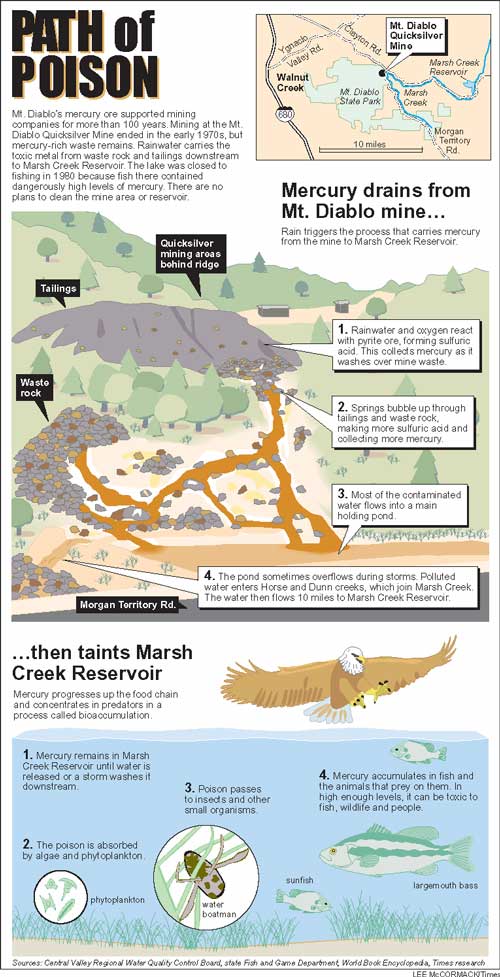 Here’s an award-winning infographic from a previous career. Click for big. |
I must say these are pretty intense programs, and they require a lot of experience and practice. I’ve been doing infographics in FreeHand for over 15 years, and took me a few years to get decent at it. If you don’t have strong computer graphic skills, you’ll struggle with these applications.
Design your track the old fashioned way. When you decide to post your design online, draw it in a vector program and send me a jpg.
Now start designing and digging!
— Lee
Go ahead: Ask me something

Comments are closed.