Software for diagramming tracks, part 3
Hi Lee !
First of all, thank you for the help which you brings us by your website and your book.
I created an association (in France) and we plan to build a bike park of 4500 square meters with 4 zones :dual/pumptrack/dirt/freeride.
I look for software of drawing which would allow me to conceive the park in 3D ???
Thank you for your advice and a long life to your website
PS: Excuse me for my bad english (translator)
François – ACCRO’BIKE leader
Hi François,
Thanks for writing. Why is your English better than many Americans’? Yeah, that apostrophe is in the right place.
Anyway,
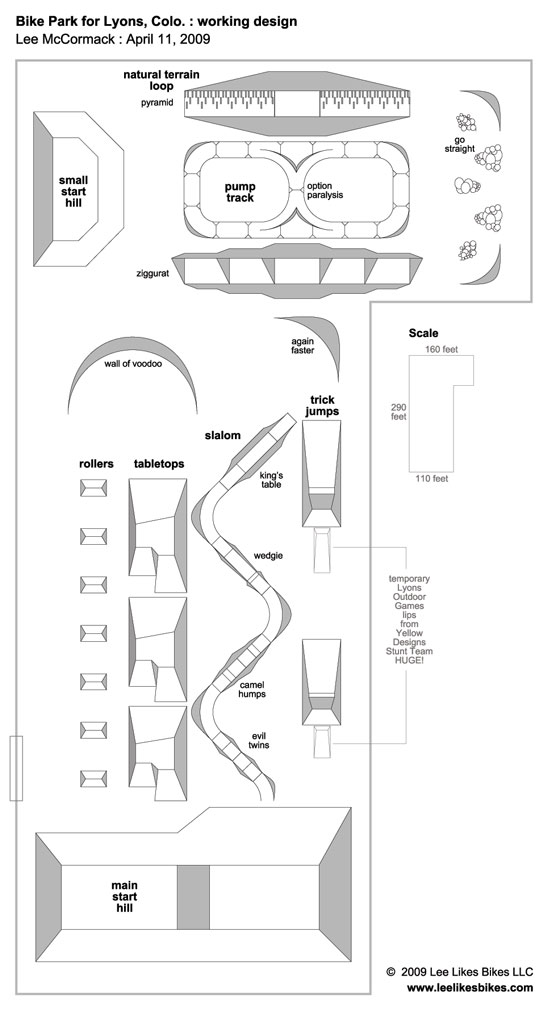 Here’s an early overhead view of the Lyons Bike Park. I also supplied side and 3D views, but those are top secret. |
Tools
I use a vector drawing program called Freehand. It is very similar to Illustrator. These programs let you create clean, scalable images and make quick changes as the design evolves. I’ve been using Freehand for 20 years, so there’s a direct line from my brain to the screen. Some designers are good with shovels; I’m good with Freehand’s pen tool!
If you want to design in 3D, you can use one of the big, expensive 3D modeling programs or try Google Sketchup. Warning: Sketchup is a “raster” program, so your lines won’t print as cleanly as in a vector program like Freehand or Illustrator.
Expertise
Software is just a tool to translate your ideas into a format everyone can see, critique and build from.
Designing a big bike park gets very complicated. Your space is about one acre, which is the same as the Lyons Bike Park. I can tell you from experience that designing four zones isn’t four times as hard as one zone; it’s at least 16 times as hard. Making everything work together (and keeping everyone happy) is very tricky.
Design software — especially 3D modeling software — also gets very complicated. If you already know how to use a particular tool, I suggest you use it. When you’re designing a track, you should be thinking about terrain features, materials, safety, flow and the other important things — not the details of working the software.
If you’re not a software expert, you have two choices:
1) Learn the software as you work the park design. If you’re a genius, this might work. But it will slow you down. 3D seems like too much hassle. I suggest doing above and side views in Freehand or Illustrator. You can also render 3D views in those programs, but don’t do it until the design is final!
2) Draw your ideas on paper, then hire an expert to help you render them in the software. Most big projects are done this way. Why? You want the terrain designer to focus on creating awesome terrain, not learning software.
Also read:
Software for designing tracks, Part 2
La bonne chance et nous indiquent qu’elle disparaît!
— Lee
Know more. Have more fun!
Join the leelikesbikes mailing list:

Comments are closed.